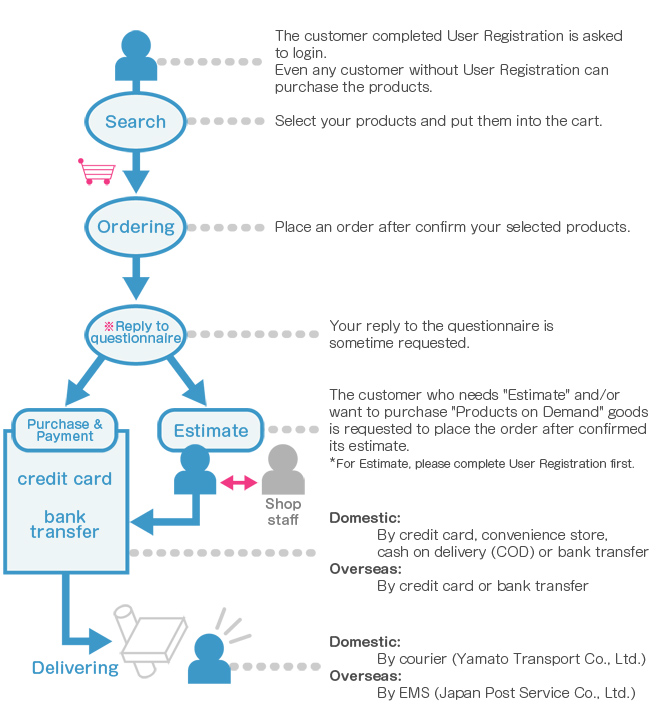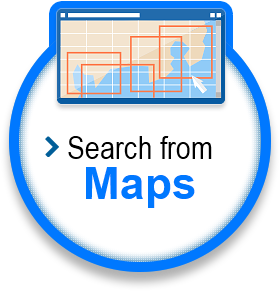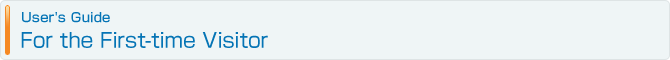How to view page
 Login to member's page !
Login to member's page !- "User Registration" is recommended for more convenient shopping. [Your Account] shows the contents registered and history of purchase.
After shopping, [Logout] is also displayed here.
The reason why User Registration is recommended.  Access to appropriate page to meet the purpose.
Access to appropriate page to meet the purpose.- Detail
 Search products !
Search products !- Detail
 The latest information is published !
The latest information is published !- A notification from the shop can be confirmed at once.
 Line-up of remarkable information !
Line-up of remarkable information !- Information on new charts and new editions of charts as well as any information useful to the customer is published.
Access to appropriate page to meet the purpose.
- [Search from Maps], [Search from Categolies] ... Want to view products. Want to select products
- [User's Guide] ... Cannot understand how to operate. Want to know paying method and delivery.
- [Guide to Charts] ... Which product should be selected? Want to become familiar with charts!
- [Contact] ... Want to make inquiry. Want to view actual product.
- [Shopping Cart] ... Want to confirm the products selected. Now place an order!
Search products !
Search form Maps
When products and sea area are selected, the screen jumps to the page where products can be searched on the map.
Search from Categories
Categories of representative products are introduced. When a category name is clicked, a list of the products under the category is displayed. To view all the categories of products, click "All Categories" or "Search from Categories" in (2).
For more details, view "How to Search Products".
Overall Flow of Purchasing Products